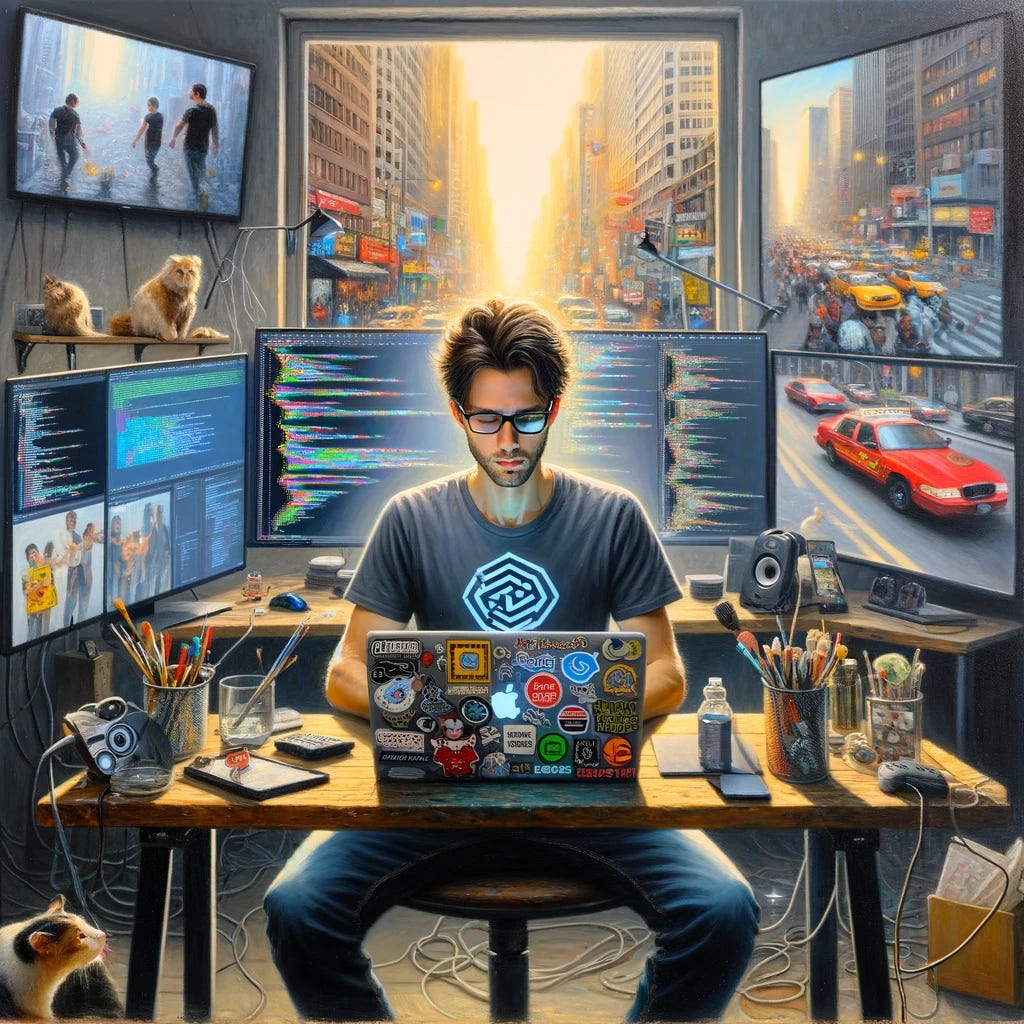Home Alone: 3 Strategies for Remote Work Productivity (One Is Strange)
Let's forge a third way of work, leveraging the best of the office and home.
Today I want to talk about the challenge of staying focused while working from home:
Many others, specifically in the ADHD community, have shared difficulties with staying focused or being productive when they don't have others around them. Ironically, some of the assumed benefits of working home can backfire.
The solution is to be intentional: take the best parts of the office, reduce the downsides of remote work (both digital and physical), and use them to craft athird way of working that many aren’t yet considering.
I've stumbled on a new platform that is helping me do this, making it far easier to complete my most focus-intensive work, even at periods of the day or week when I normally have lower mental energy.
I want to share this because remote work is a growing trend, even post-pandemic. The obvious reaction is to think that the peace and quiet of working away from sometimes-noisy offices makes it easier to focus.
But once you understand how the presence of others can help to aid in focus and accountability, then the new strategy and platform I want to share for remote work productivity seems like a no-brainer to try.
3 common remote work productivity mistakes
In order to make a remote work environment more productive than others, you first need to make sure you don't make a few of the most common mistakes:
Digital Environment: First there are the distractions that come with a digital-first workplace, including Slack, email, and notifications project management tools. Managing those by only checking them at specific times, or pausing notifications when needed is the first battle.
Next comes the additional layer of potential distraction related to your personal or social digital life. While everyone's workplace IT systems are different, at home you might be near you phone, your TV, your gaming system, or a browser with infinite options to distract you from doing your best work. There are tons of tools and strategies for avoiding these. A good place to start is Cal Newport's website The Deep Life.Task/Time Match: Everyone's brain performs certain kinds of tasks best at specific times of day. For example, I can do my best writing early in the morning or later in the afternoon. In the middle of the day, my creativity seems to dry up. However, I'm much more calm and focused for meetings right before and after lunch.
Physical Environment: This is the problem I want to dive into more in this post. At first, it seems like the physical environment of remote work might be more conducive to focus. After all, you are less likely to have co-workers taking calls while you're doing intense analytical or creative work, and you're less likely to be interrupted by people dropping by your cube for a quick question.
It seems people make these mistakes by assuming the benefits of remote work on their personal lives, without considering the drawbacks to their productivity (or other areas, which I’ll explore in future writing). As a result, it’s possible to get stuck in a rut of not performing at your best by not overcoming the downsides of remote work.
So, here's how to fix it:
Silence your digital environment
The very first step to remote work productivity is turning everything off.
Without a physical workspace, it makes sense that always-on, notification-driven platforms like Slack become the norm.
However, there’s a faulty belief that staying 100% plugged into these tools by reading and responding to every incoming message ASAP, is going to lead to your best work. Granted, there are some positions like sales and support where success and respond speed are closely correlated. But if you’re being paid for your thinking or your creative output, then this is not the way.
The short answer here is to carve out some portion of the day where you turn things off. Of course, depending on your level at your job, your schedule, required meetings, etc, this will differ. But in my mind, it is a non-negotiable.
For example, I put my phone in a drawer nearby during the workday and pause notifications when I’m writing. I make a planned time of the day to catch up on email and Slack. In the past I’ve experimented with website blockers like Freedom, too, though I don’t feel the need to do that at this point.
In short, figure out what incoming beeps, buzzes, and bothers are interrupting your most important work, and find some time of the day to turn those off.
Leverage your brain’s daily cycle
The next step to beating the obstacles of remote work focus is to take advantage of the natural rhythm of the day, and how your brain performs best during each period.
Studies show we learn and work best at certain times of day, based on our “chronotype.”

However, some might make the mistake of meaning that the “trough” part of the day is simply when they can’t be effective. While it might be counterintuitive, Pink actually suggests that we work on creative tasks during the “trough” of the day, which for many people could be mid-afternoon (with maybe a similar feeling occurring early morning, before energy levels rise).
The respond to this data is straightforward, but hard to stick to: before you begin each day, or even each week, look at your list of tasks and your calendar. Look at the time that is yours, i.e. not filled with meetings or times you have to be available to others. Then, sort those tasks as creative or analytical, and schedule them appropriately based on your energy level.
For example, I use a simple moleskin notebook, and write out a list of 16, 30-minute time blocks on a piece of paper for each day. Then, I look at my calendar and block out the meeting times. Lastly, I look at my to-do list, where I have the items categorized as “deep” or “shallow” (roughly akin to Pink’s creative and analytical). And I schedule the tasks at the right times for me. Is it perfect? No. Do things change or spring up? Of course. But I come back to the system because it works.

So, figure out if you’re a morning person, evening person, or somewhere in between (most of us). Plan your day accordingly. With the flexible work that is afforded by remote work, this part is often your responsibility.
Consider remote, but not alone
And finally, the last step I’d suggest to helping your perform at your best while working remotely is to consider that you might be wrong about one of the fundamental “benefits” of working from home: the freedom to work on your own, away from the noise or interruptions of co-workers.
There are a growing number of people, especially in the ADHD community, finding that there is something missing from remote work that makes it difficult to focus. Many students had a similar experience during remote learning.
What’s the missing piece? Other people, just sitting there, also working.
People understandably make the assumption that because distraction and interruptions are favorable for productivity, then completely eliminating them by working alone in a quiet environment must be the best situation. But for many people, this is not the case.
For me personally, it took a long while before I was able to pinpoint this as an issue. There was simply a strange uneasiness, specifically during the work day, if I was alone in my house trying to focus on deep work tasks.
The answer is to mix the best of both worlds: leverage the motivating presence of other people working around you, also known as “body doubling,” without the distraction or interruption that can come from working near people who you are inclined to strike up conversations with.
The tool I’m using for this is called Focus Mate.
I first heard about Focusmate from Alex Lieberman, the founder of Morning Brew, and it piqued my curiosity. The concept is simple yet effective: you connect with a stranger online and co-work together, even though you're miles apart.
Here's how it works:
Select a Time Slot: Choose a time to work, and you'll be paired with another user who wants to work during the same period.
Video Call and Plan: You hop on a video call and briefly share your plan for the upcoming work session.
Silent Productivity: With your microphones turned off, you both work independently on your respective projects, while remaining on the call for 25, 50, or 75 minutes.
Session Conclusion: When the session ends, a pleasant bell chimes, signaling the conclusion of the work block. You can then review what you accomplished during that time.
For me, using Focus Mate is extremely motivating. The fascinating part? The person on the other end can't see your screen, you're not discussing your work with them, and there's no direct accountability mechanism in place.
Yet, somehow, it works like a charm. It helps me avoid procrastination and allocate specific time blocks for dedicated tasks.
I’m not getting paid to recommend them. But you and I can both get a free month of the service if you sign up using this link.
Modern challenge, modern solutions
Virtual co-working epitomizes what’s unique about remote work, and how it is still new. The idea is novel, most people don’t do it, yet it addresses an emerging challenge of work from home.
That, to me, is the main takeaway I’d like to share. A new working situation (at least as compared to working in an office), will require testing new innovations and ideas.
If you have other approaches you use to get your best work done at home, share them below.